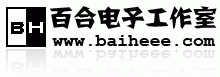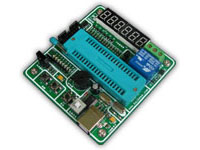编译运行, 并操作setenv, saveenv, printenv. 看起来正常.
=> setenv ipaddr 192.168.1.100
=> saveenv
Saving Environment to Flash...
Un-Protected 1 sectors
Erasing Flash...
done
Erased 1 sectors
Writing to Flash... done
Protected 1 sectors
ð printenv
但重新启动机器后,参数没有起作用,还是缺省的.仔细看了环境变量的程序,发现是由于ENV_IS_EMBEDDED定义造成的,而此变量定义是在./tools/envcrc.c中:
# if (CFG_ENV_ADDR >= CFG_MONITOR_BASE) && \
((CFG_ENV_ADDR + CFG_ENV_SIZE) <= (CFG_MONITOR_BASE + CFG_MONITOR_LEN))
# define ENV_IS_EMBEDDED 1
# endif
因此在wx20.h中增加了:
#define CFG_MONITOR_BASE PHYS_SDRAM_1 (我还没搞清楚这个变量干啥的.)
主要是去除ENV_IS_EMBEDDED的定义。
结果确实准备使用flash的环境变量,但每次总是说标志头错误,经过仔细调试,最终发现flash写出现错误,原因是我忘了修改wx/common/flash.c中的CONFIG_B2为CONFIG_WX20. 修改后就正常了.
(11) arm-linux和arm-elf
上面调试一直是arm-elf,原因是以前有问题时怀疑编译器问题而修改了,因此没有改变。改用arm-linux编译后:
U-Boot 1.1.3 (Jul 3 2005 - 07:01:36)
U-Boot code: 0C100000 -> 0C117DA0 BSS: -> 0C11C0F0
RAM Configuration:
Bank #0: 0c000000 8 MB
env_init flash_addr=20000
flash_addr=20000 env_ptr=20000 env_ptr->data=bootargs=setenv bootargs root=/dev/ram ip=192.168.1.100:::::eth0:off ether=25,0,0,0,eth0 ethaddr=00:50:c2:1e:af:fb
envptr->crc=1470de2 1470de2
buffer->crc=1470de2
[flash_get_size, 224] Entering ...
[flash_get_size, 232] value=bf
[flash_get_size, 255] value=234b
Flash: 2 MB
env_ptr=20000
gd->env_addr=20004 gd->env_valid=1
env_relocate[211] offset = 0x0
env_relocate[229] malloced ENV at 00000000
In:
Out:
Err:
死机!!!
然后改回arm-elf编译:
U-Boot 1.1.3 (Jul 3 2005 - 07:04:48)
U-Boot code: 0C100000 -> 0C119B98 BSS: -> 0C11DCD8
RAM Configuration:
Bank #0: 0c000000 8 MB
env_init flash_addr=20000
flash_addr=20000 env_ptr=20000 env_ptr->data=bootargs=setenv bootargs root=/dev/ram ip=192.168.1.100:::::eth0:off ether=25,0,0,0,eth0 ethaddr=00:50:c2:1e:af:fb
envptr->crc=1470de2 1470de2
buffer->crc=1470de2
[flash_get_size, 224] Entering ...
[flash_get_size, 232] value=bf
[flash_get_size, 255] value=234b
Flash: 2 MB
env_ptr=20000
gd->env_addr=20004 gd->env_valid=1
env_relocate[211] offset = 0x0
env_relocate[229] malloced ENV at 0c0dfc08
In: serial
Out: serial
Err: serial
rtl8019 MAC: 2a:2a:2a:2a:2a:2a
Hit any key to stop autoboot: 0
=>
正常!因此最好是用arm-elf编译. 我在看网上查资料时记得有人说过"用arm-linux编译时,malloc返回0,而改成arm-elf编译时就好了".有个印象,具体帖子不记得在哪里了.所以后来我就一直使用arm-elf编译,没有再去试arm-linux编译.
(12) 网卡调试
剩下来的事情就是调网络了.根据上面配置rtl8019as后,网络仍然不同,然后参考uclinux驱动中的寄存器定义修改,网络就可以了.具体修改是:
drivers/rtl8019.h
36 #define ETH_ADDR_SFT (8)
37 #define EI_SHIFT(x) ((x)<
38
39 #define RTL8019_REG_00 (RTL8019_BASE + EI_SHIFT(0x00))
40 #define RTL8019_REG_01 (RTL8019_BASE + EI_SHIFT(0x01))
......
(13) 开始load uclinux
设置好本机ip地址,服务器ip地址, 下载文件名这些参数后,就可以load uclinux了.
=> tftpboot
eth_init...00:50:c2:1e:af:fb
TFTP from server 192.168.1.25; our IP address is 192.168.1.100
Filename 'image.bin'.
Load address: 0xc008000
Loading: #################################################################
#################################################################
#################################################################
#################################################################
#################################################################
#################################################################
###############################
死机!
原因是我们现在的u-boot入口地址是C100000,而uclinux内核大约2M,因此load过来就冲突了.因此我们把u-boot的入口地址改成C300000,具体修改在board/wx/wx20/config.mk:
TEXT_BASE = 0x0C300000
重新编译运行就可以了.
(14) 设置自动运行uclinux
刚才我们是用命令load uclinux并执行的.自动运行需要设置bootcmd环境变量:
=> setenv bootcmd "tftpboot; go 0xc008000" ==》设置错误
## Starting application at 0x0C008000 ...
=> setenv bootcmd "tftpboot\; go 0xc008000" ==》需要有个\
=> saveenv
重新开机运行u-boot:
Hit any key to stop autoboot: 0
Unknown command '"tftpboot' - try 'help'
## Starting application at 0x0C008000 ...
结果还是不能自动下载uclinux和运行.经过调试才发现在设置bootcmd时多加了引号造成的!正确的设法是:
=> setenv bootcmd tftpboot \; go 0xc008000 ==》正确的设置
此时可以成功自动下载uclinux和运行了.
(15) flash运行
刻录到flash后,运行uclinux出现问题,运行到:uclinux 开中断后就死机,提示:
Linux version 2.4.24-uc0 (root@samfei) (gcc version 2.95.3 20010315 (release)(ColdFire patches - 20010318 from :http://fiddes.net/coldfire/)(uClinux XIP and shared lib patches from :http://www.snapgear.com/)) #46 Áù 7ÔÂ 2 15:52:55 CST 2005
Processor: Samsung S3C44B0X revision 0
Architecture: S3C44B0X
On node 0 totalpages: 2048
zone(0): 0 pages.
zone(1): 2048 pages.
zone(2): 0 pages.
Kernel command line: root=/dev/rom0 init=/linuxrc
前面一直用armsys的bootloader,将u-boot下载到0xc300000运行,然后再load linux到0xc0080000运行,正常.而将u-boot刻录到flash后运行不正常,经过调试uclinux,到init/main.c中 sti()函数后出现死机.因此怀疑中断向量设置问题.
将cpu/s3c44b0/start.S中代码修改成;
40 .globl _start
41 _start: b reset
42 /*
43 add pc, pc, #0x0c000000
44 add pc, pc, #0x0c000000
45 add pc, pc, #0x0c000000
46 add pc, pc, #0x0c000000
47 add pc, pc, #0x0c000000
48 add pc, pc, #0x0c000000
49 add pc, pc, #0x0c000000
50 */
51 LDR PC, Undefined_Addr
52 LDR PC, SWI_Addr
53 LDR PC, Prefetch_Addr
54 LDR PC, Abort_Addr
55 LDR PC,RESERVE_Addr
56 LDR PC, IRQ_Addr
57 /* subs pc,lr,#4*/
58 LDR PC, IRQ_Addr
59 /* subs pc,lr,#4*/
114 Undefined_Addr:
115 .word 0x0c000004
116 SWI_Addr:
117 .word 0x0c000008
118 Prefetch_Addr:
119 .word 0x0c00000C
120 Abort_Addr:
121 .word 0x0c000010
122 RESERVE_Addr:
123 .word 0x0c000014
124 IRQ_Addr:
125 .word 0x0c000018
126 FIQ_Addr:
127 .word 0x0c00001C
128
129 /*
130 * the actual reset code
131 */
132
133 reset:
后编译,刻录,然后运行.正常了!!!
(16) 补丁制作和测试
[root@samfei u-boot]# make distclean
[root@samfei 44b0]# mv u-boot u-boot.wx
[root@samfei 44b0]# cvs -d200) server:anonymous@cvs.sourceforge.net:/cvsroot/u-boot login
Logging in to server:anonymous@cvs.sourceforge.net:2401/cvsroot/u-boot
CVS password:
[root@samfei 44b0]# cvs -z3 -d200) server:anonymous@cvs.sourceforge.net:/cvsroot/u-boot co -P u-boot
cvs checkout: Updating u-boot
U u-boot/CHANGELOG
U u-boot/COPYING
U u-boot/CREDITS
U u-boot/MAINTAINERS
。。。。。。
[root@samfei 44b0]# diff -Naur u-boot u-boot.wx > uboot-wx-20050703.patch
[root@samfei 44b0]# vi uboot-wx-20050703.patch
去掉没有用的文件.做补丁的好处就是自己可以很清楚的知道哪些文件修改了!做完了,别忘了测试一下.
[root@samfei 44b0]# cd u-boot
[root@samfei u-boot]# patch -p1 < ../uboot-wx-20050703.patch
[root@samfei u-boot]# make wx20_config
[root@samfei u-boot]# make
(17) 后记
写这份材料化了不少时间.由于在调试的时候记录了大部分的调试信息,因此不用费脑筋去回忆.写完了这个经历,非常开心..一则自己可以温故而知新,二则就是与人共享啊.在开源的世界里,与人共享应该是件很快乐的一件事情.
目前micetek的板子坏了,手上没有,等我拿到板子再将u-boot移植上去.那时就不用那么麻烦了.呵呵.